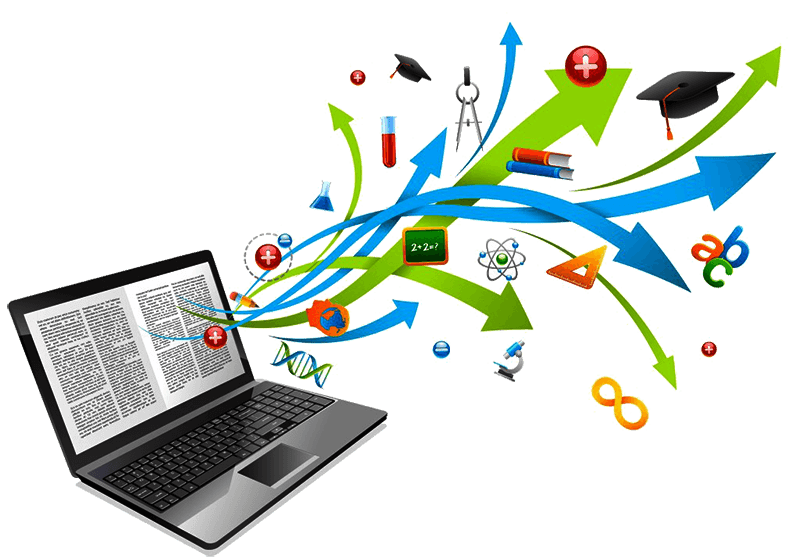In response to a rising number of students with personal laptops, educators and administrators are questioning the need for computer labs. However, while access to technology is changing their function, computer labs remain relevant in today’s schools for a number of reasons. For starters, computer labs create inclusive, structured learning environments where students can prepare for a tech-heavy future.
The impact of mobile computing on education is indisputable. These powerful devices caused a sea change on par with that of the microcomputer, which launched the first school computer labs. Accessibility to computing power is no longer constrained by time and place.
5 Reasons Why School Computer Labs Still Matter
1. Workstations Have More to Offer:
The health benefits of a full-sized monitor are not trivial. Correct ergonomics while computing is critical to reducing strain, discomfort and long-term injury like herniated discs. The top of a display should be at or slightly below eye level. Laptops sit much lower on a work surface.
The result is often considerable neck strain, commonly called “tech neck.” Using a full-sized, adjustable monitor keeps students comfortable now and safeguards their future health.
2. School Computer Labs Ensure Equitable Access
At home, the survey found, there were no gains in students access to computing devices. This, in fact, is an ongoing trend. Since 2015, 10% or fewer school districts have reported that all of their students have internet access via non-shared devices at home.
Until all students have a dedicated computing device, school computer labs provide a place for equitable access to this vital resource.
3. School Computer Labs Supplement Classroom Learning
Classroom teachers are time-pressed as it is. Covering the required curriculum and attending to students is a daily challenge. How would these teachers add instruction previously covered by a technology specialist or computer teacher? Finding time requires sacrificing something else. Computer labs provide a time and space to develop skills not directly related to classroom curriculum. These skills can be first learned in the lab. Then mastered through ongoing application at home and in the classroom.
4. A Computer Lab by any Other Name…is Still a Computer Lab
Integrating workstations into the school library is a popular approach. These diverse spaces are often known as the “library commons.” Increasingly, school libraries are less about stocking print materials and more about collaboration and creating meaning.
5. Modern Computer Labs Promote Collaboration
Traditional computer labs were designed to facilitate one thing: large classes of individual students engaged in similar tasks. They were often windowless rooms with workstations lining the walls to accommodate wiring and cables.
Today’s computer labs, library commons, and STEM labs look nothing like their ancestors. They’re also designed to facilitate a myriad of learning activities. Solo learning and testing, to be sure. But also, and perhaps foremost, collaborative group work.
Just as classrooms are being redesigned to accommodate today’s constructivist learning styles, so too are computer labs being redesigned to facilitate working together to explore concepts and create meaning.
Computer Lab Etiquette:
Come in to the lab quietly and ready to listen.
Do not touch other keyboards or mice on the way to your computer.
Only visit approved Internet sites and only when you have permission to do so.
Do not download anything unless told to do so.
Never give out personal information.
Do not share your passwords with anyone other than your parents or teacher, if school related.
If you see anything that makes you feel uncomfortable, turn off your monitor and let your teacher know immediately. Do not show it to your friends first.
Make sure you leave your workspace as you found it!
Exit out of all programs.
Hang up your headphones.
Straighten your keyboard & mouse.
Push in your chair.
Collect and throw away any trash on your way out.
Take your belongings with you when you leave.
Print only if you have permission!
Only press the Print option once!
Use only your assigned computer.
Do not move the icons on the desktop.
Do not edit files that do not belong to you.
Help others with your mouth, not your hands.
Treat your classmates, your teacher & all equipment with respect.
Help your neighbors if they need help - with your mouth and not their mouse!
Do not talk when your teacher is talking.
Come to the computer lab with clean hands. If you have just had recess or lunch, please wash and dry your hands before you come to the lab.
No banging your mouse or banging the keys on your keyboard.
No hands on the monitors.
All four feet of your chair should be on the floor at all times.
Eat and drink OUTSIDE of the lab only.
No food or drink allowed in the lab!
Read the screen BEFORE asking questions.
Listen when your teacher asks for your attention
Remove your headphones.
Take your hands off the keyboard and mouse.
Wait for instructions.
Ask your immediate neighbors for help before you raise your hand to ask your teacher.
Do not get out of your seat to ask for help.
Do not get out of your seat to help someone else.
If you help someone else do it with words, not with your hands.
Be prepared to learn.
Computer time is a class, not recess or play time.